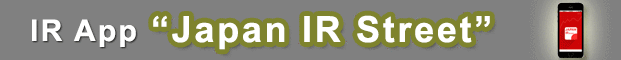![]()
- -FAQ-
- Questions about registration
- ¢£Registration and e-mail distribution
- Questions about IR Street
- ¢£The e-mail corporate information service
- ¢£How to use IR Street
- Other questions
- ¢£Other
![]()
- ¢£Registration and e-mail distribution¢£
- Q1. What services will I receive by registering as an e-mail member?
- A. When you register your e-mail address, we will send you earnings announcements, press releases and other information about the companies that you select.
- Q2. Is there fee to register or use this service?
- A. No.
- Q3. Can I use a cell phone or PHS e-mail address in addition to my computer e-mail address?
- A. Yes. Please complete a new registration for your cell phone or PHS address. However, you must use a computer to select and alter companies in which you are interested, change your e-mail address, and cancel this e-mail corporate information service.
- Q4. How do I register my e-mail address?
-
A.
Begin by clicking”ČE-mail registration”É on our Web site.
Step 1
Please read the e-mail service rules, personal information protection policy and privacy policy and give us your agreement to these items. Enter your e-mail address and click ”ČApplication.”É You will then see the application screen. Please enter your e-mail address again along with some information about yourself and some other items (for example, you can choose to receive notices about companies newly listed on IR Street or about information meetings for individual investors).
Step 2
Check to be certain that all your entries in the application form are correct. Then click ”ČStart subscription.”É
Step 3
IR Street will send a confirmation of your registration to the e-mail that you submitted. Click ”Čselect registered companies”É to view the screen for selecting companies.
Step 4
Select the companies from which you want to receive information. - Q5. I submitted an application but I have not received any messages from the companies I selected.
- A. Did you complete the company selection stage after your e-mail registration? Once you select the companies in which you are interested, you will receive by e-mail all announcements and releases from these companies at the same time this information is posted on the IR Street Web site. To select companies, click ”ČRegistration Change”É on the IR Street Web site and complete the required procedure.
- Q6. How do I change my registered e-mail address?
-
A.
Click ”ČRegistration Change”É on the IR Street Web site and complete the following procedure.
Step 1
Enter the e-mail address to be changed in the ”ČChange e-mail address”É section and then click ”ČChange”É to view the e-mail revision screen and enter the new e-mail address. Please enter any changes in your personal data at this time, too.
Step 2
Check to be certain that all your entries are correct. Then click ”ČNew address registration completed.”É
Step 3
IR Street will send a confirmation to your new e-mail address. ”””””” - Q7. How do I make additions or deletions to the list of companies that I have selected?
-
A.
Click ”ČRegistration Change”É on the IR Street Web site and complete the following procedure.
Step 1
Enter your e-mail address in the ”ČChange selected companies”É section and then click ”ČChange”É to view the screen for revising your selections.
Step 2
Check the boxes or the companies you wish to add or delete. Then click ”ČRegister.”É - Q8. How do I cancel my registration for the e-mail corporate information service?
-
A.
Click ”ČRegistration Change”É on the IR Street Web site and complete the following procedure.
Enter your e-mail address in the ”ČCancel IR Newsmail subscription”É section and then click ”ČCancel.”É Confirm the contents of this screen and then click ”ČCancel subscription.”É
![]()
- ¢£The e-mail corporate information service¢£
- Q1. What is the IR Street e-mail corporate information service?
- A. IR Street sends to members at no charge earnings releases, press releases and other announcements by companies selected by the members at the same time this information is posted on the IR Street Web site. This information includes financial information (this service distributes information submitted by companies using the Tokyo Stock Exchange TDnet system), materials distributed to the media, and corporate press releases.
- Q2. How is this different from the Tokyo IPO report service?
- A. IR Street contains information on the publicly owned Japanese companies listed on our Web site. This information includes streaming videos of information meetings and other events open only to institutional investors and securities analysts, as well as notification to members (at no charge) of the availability of these videos. Please click here to see the companies covered by IR Street.
- Q3. How do you protect personal information?
-
A.
We have established policies for the protection of personal information and for privacy and have extensive measures in place to ensure that individuals can use our e-mail with no worries. Please click here to view our privacy policy.
- ¢£How to use IR Street¢£
- Q1. Why can”Ēt I open PDF files?
- A. You need Acrobat Reader to view PDF files. You can download this software at no charge from Adobe Systems. In some cases, using an older version of Acrobat Reader may prevent you from viewing PDF files. Please use the following link to download the latest version of this software. Click here to download Adobe Reader (link to Adobe Systems site)
- Q2. Why can”Ēt I view streaming video?
- A. You need Windows Media Player to view streaming videos. If this software is not already installed in your computer, you will have to install the latest version of Windows Media Player using the following link, but not the alpha, beta or other provisional version. Click here to download Windows Media Player (link to Microsoft site)
- Q3. Please tell me about your security system.
-
A.
Finantec Co., Ltd., which operates IR Street, has an extensive security system for the purpose of protecting personal information submitted when individuals register via the Internet. This system includes the use of sophisticated encryption technology called SSL.
1. Use of SSL encryption
SSL (Secure Sockets Layer Protocol) is an encryption technique that provides for secure communications using the Internet. With SSL, personal information is encrypted and protected by electronic keys during its transmission.
2. Use of a Web site authentication system
IR Street uses the electronic authentication system of VeriSign Japan, thus protecting users from the risk of fraud by verifying that users are accessing the true IR Street site.
*VeriSign Japan offers the world”Ēs most sophisticated Internet authentication technology, which has a proven record of reliability in Japan and around the world. - Q4. What browser do you recommend?
-
A.
We recommend Internet Explorer 5.5 or a later version to obtain the full benefits of IR Street. Certain aspects of the IR Street service may not function properly with other browsers.
The IR Street Web site uses JavaScript. Please make certain that your browser is set for JavaScript.
![]()
- ¢£Other questions¢£
- Q1. How do I post information on IR Street?
-
A.
Please submit the required application form. We will contact you after we have checked your application.
Please click here for more information about our service.
- Q2. How do I arrange an interview with IR Street to write a news article?
- A. Please submit the required application form. We will contact you after we have checked your application.
- Q3. How do I establish a link between IR Street and my Web site?
-
A.
Please read the following section on precautions concerning links. Then provide us with your URL, a description of your site and the reason you wish to establish a link. You will hear from us soon afterward.
”ŚPrecautions concerning links”Ū
IR Street will not establish links with Web sites intended to harm a particular individual or company, or with Web sites with contents that are immoral, offensive or illegal. Please state clearly that your link will direct the user to the IR Street Web site. We do not allow links display the other Web site while leaving all or part of the original Web site visible. We reserve the right to change the IR Street URL at any time without prior notice and without notifying parties that have established a link to the IR Street Web site.